Free Verified PAYZA Account
Payza is an Online Bank which work from years to get user benefits to buy or sell dollars online.
It is an online system from which you get dollors form many sites and add it to your PAYZA account and then covert that dollors in your country currencies.It works like our local bank.
To get free PAYZA Verified Account:
First click on the image below to go to bank site.
It is an online system from which you get dollors form many sites and add it to your PAYZA account and then covert that dollors in your country currencies.It works like our local bank.
To get free PAYZA Verified Account:
First click on the image below to go to bank site.

After clicking on the image above you are redirected to PAYZA website, in which you see sign up option in two areas of the site, look
After Click on sign up you are going to next page in which website ask you to select your country and account type.
Lets say you choosed 'personal starter' type of account, fill all the require details on step-1 and step-2 remember mention all details correctly why because its your bank account dude if you face any difficulty and you give incorrect info then you can loose everything moreover don't forget that without correct information you can't validate your payza account which is necessary on many online programs.
"Choose Personal Starter Only because it is helpful for newcomers and it does not deduct any transaction fee and it is free of cost."
"Choose Personal Starter Only because it is helpful for newcomers and it does not deduct any transaction fee and it is free of cost."
On step.2 you would been asked to choose your transaction pin which mean to choose any numeric words to secure your transactions like you might have your ATM pin code, its just your pin code which could require when you transfer money to someone.
On step.3 you would been required to validate your email address you mention in your step-2 by going on your email inbox.
How to Verify your Account in Pakistan:
Dear it take me so long to get the secret, the method is very easy but not for fresher. All you need to do is take any of your utility bill like; mobile, electricity, gas or water etc with your profile name and the same address or take your bank statement with the same profile name and address and submit them with your picture and NIC card copy to payza and within 12 hours you get what you dream for, a verified payza account HURRAY!
How to submit your documents for verification?
1. After login-in, click on support to go the next window
2. After this fill info like that and attach documents.
3. follow my screen attached below and after attaching all required documents mentioned in the message and captcha near the submit button, click on Submit button and wait for the next 12 hours for your "VERIFIED ACCOUNT".
Add me on skype for futher assistance (jobz.ahmed)
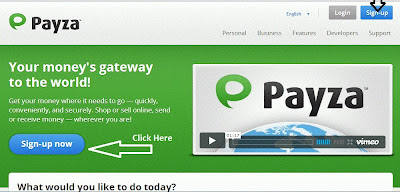






















0 comments:
Post a Comment